Appearance
Logging In
Now that you have a Metro client account, it's time for you to log in and fully unlock the potential of the Metro client application. On the login screen, log in with your created credentials.

After successfully logging in, you are sent back to the Offers page. However, in addition to the offers page, there is now a user portal that gives you access to various other screens.
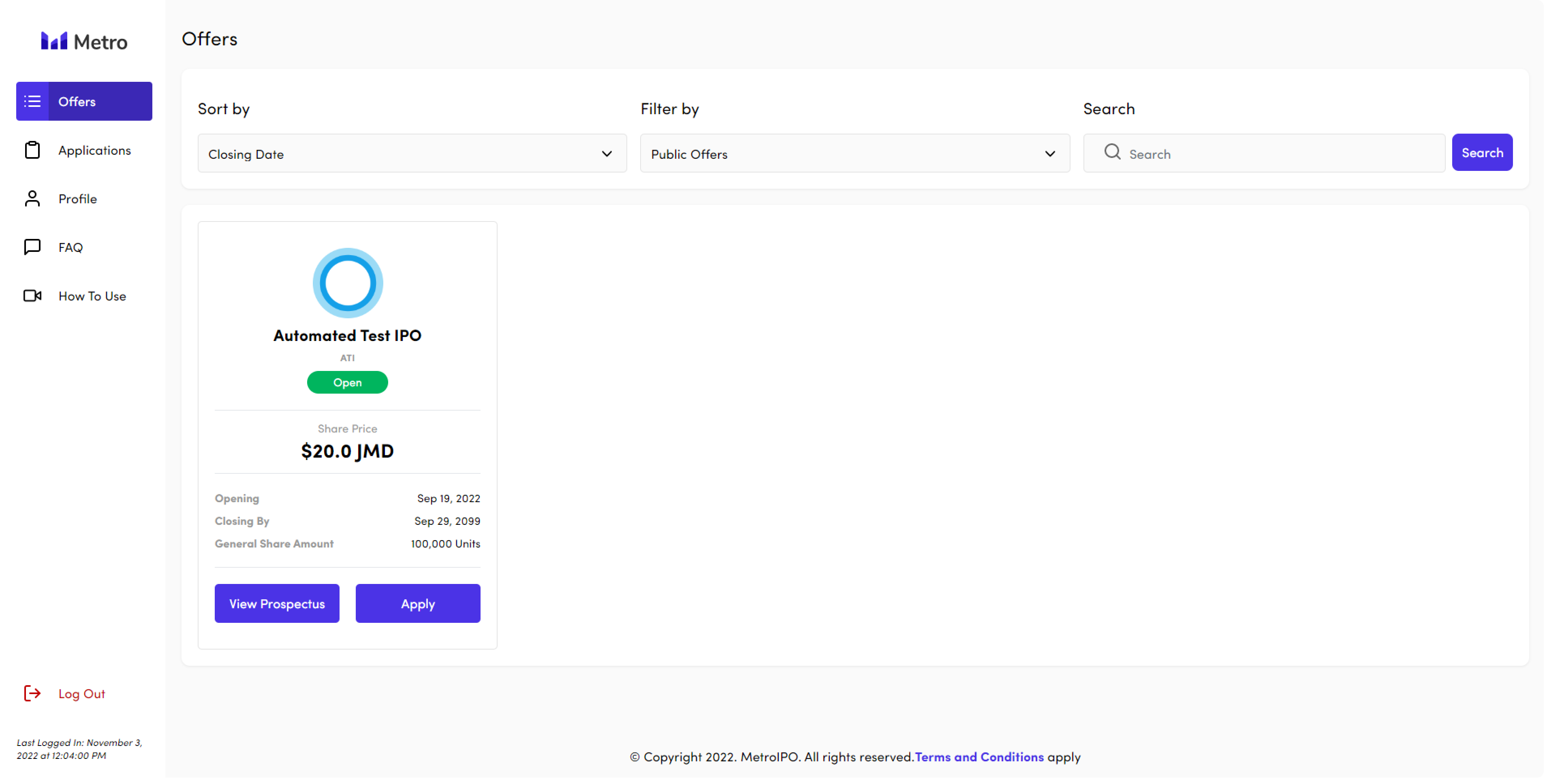
If you are unable to access your account due to a forgotten password, you can click "Forgot password" on the login page and follow the on-screen instructions to reset your password.

An email will be sent to your account and you will be able to input a new password.
 MetroIPO
MetroIPO