Appearance
Private Offers
Private offers are an exclusive, invite-only set of offers that your vendors may choose to invite you to at any point. If your vendor wishes for you to apply to one of their private offers, an email will be sent to you with an invite link. This link requires you to have a valid account associated with your email address to proceed.
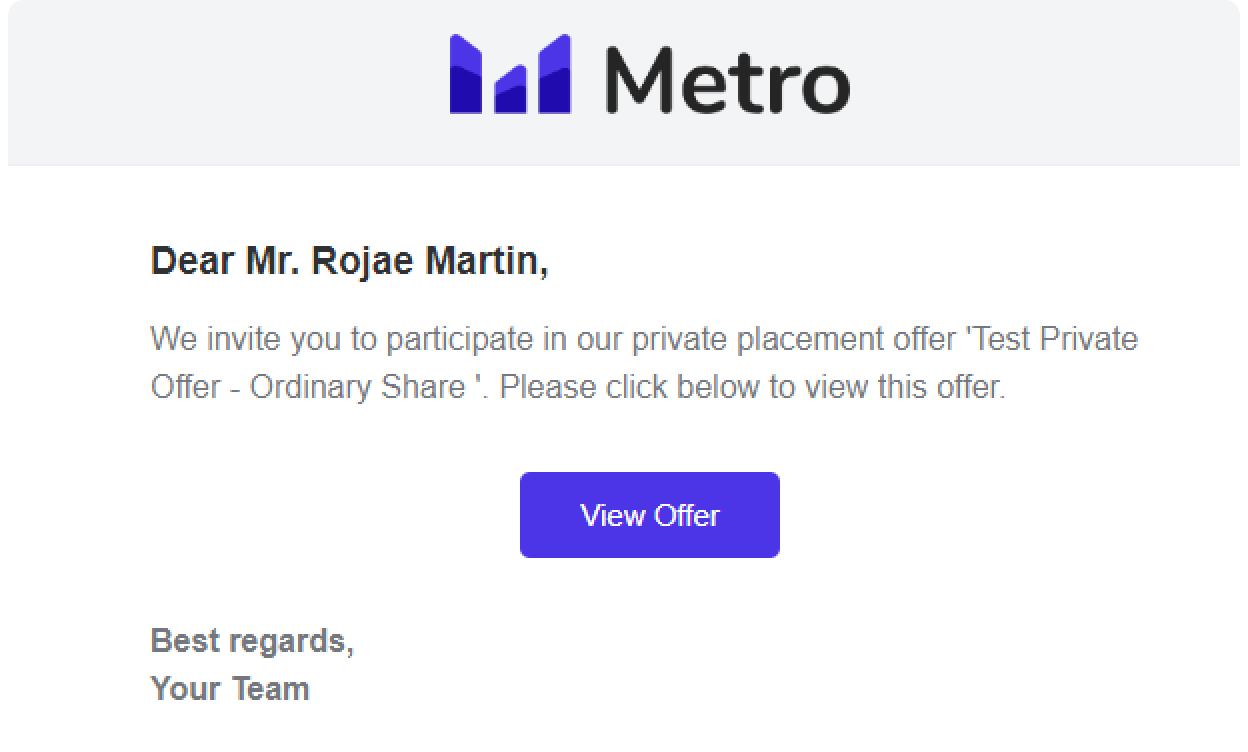
Once you accept this invite, you will be redirected to the private offer section of the client dashboard. If you want to access the private offer section normally, simply click the dropdown on the offers page and select "Private Offers" to see all the private offers you have accepted an invite for.
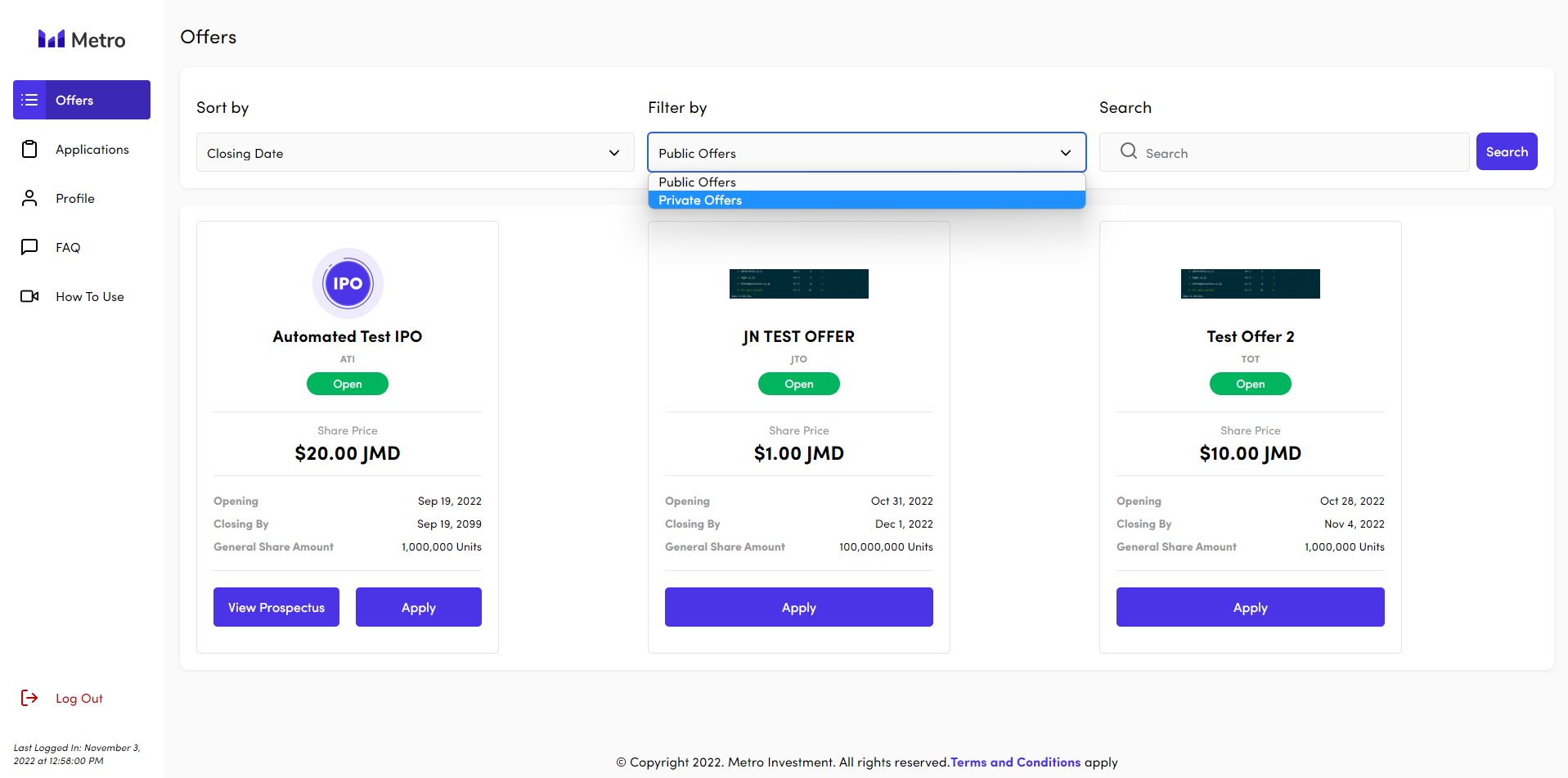

Applying for a Private Offer
Applying for a private offer is very similar to the public offer application process. Once you click "Apply", you will be taken to an overview screen.
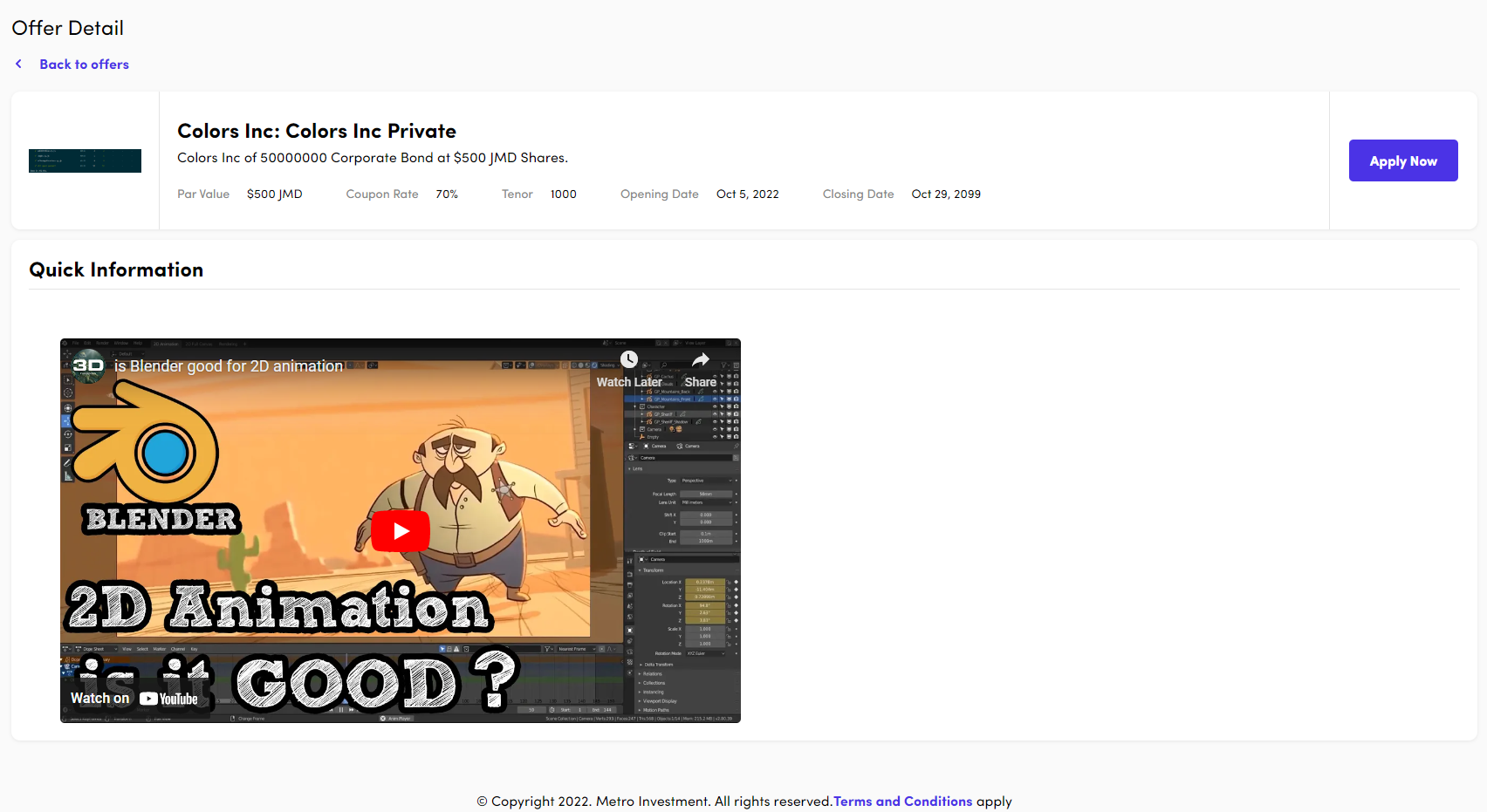
Unlike public offers, however, private offers do not have share pools, so simply click "Apply Now" and a modal will appear with a link to the information memorandum. Once you have read the memorandum, you should Agree to the terms and begin the application process.
As opposed to the public offer application process, the private application process has four (4) steps - Primary Details, Joint Holders, Payment & Refunds, and Review & Sign.
Applying as an Accredited Investor
On the Primary Details page, there is an "Applying as" dropdown. If you have completed the accreditation application and have been approved as an accredited investor, you will be able to select "Accredited Investor" from the dropdown. If not, a modal will pop up encouraging you to apply to be an accredited investor.

Joint Holders/Directors
Similarly to the public application, you can add all relevant joint holders to the application on this page. However, if you apply as a Corporation, you will add them at this step instead of the Primary Details section.
Payment & Refund
The Payment & Refund **** section is where you will input your payment details with relevant proof of payment, as well as account details for your refund and dividend mandate.
Review & Sign
At this step, you download the provided application form, fill out the relevant fields, then re-upload. There may also be an attached Mandate form and Confirmation form - if those are present, you will be required to download and sign them before proceeding with the application.
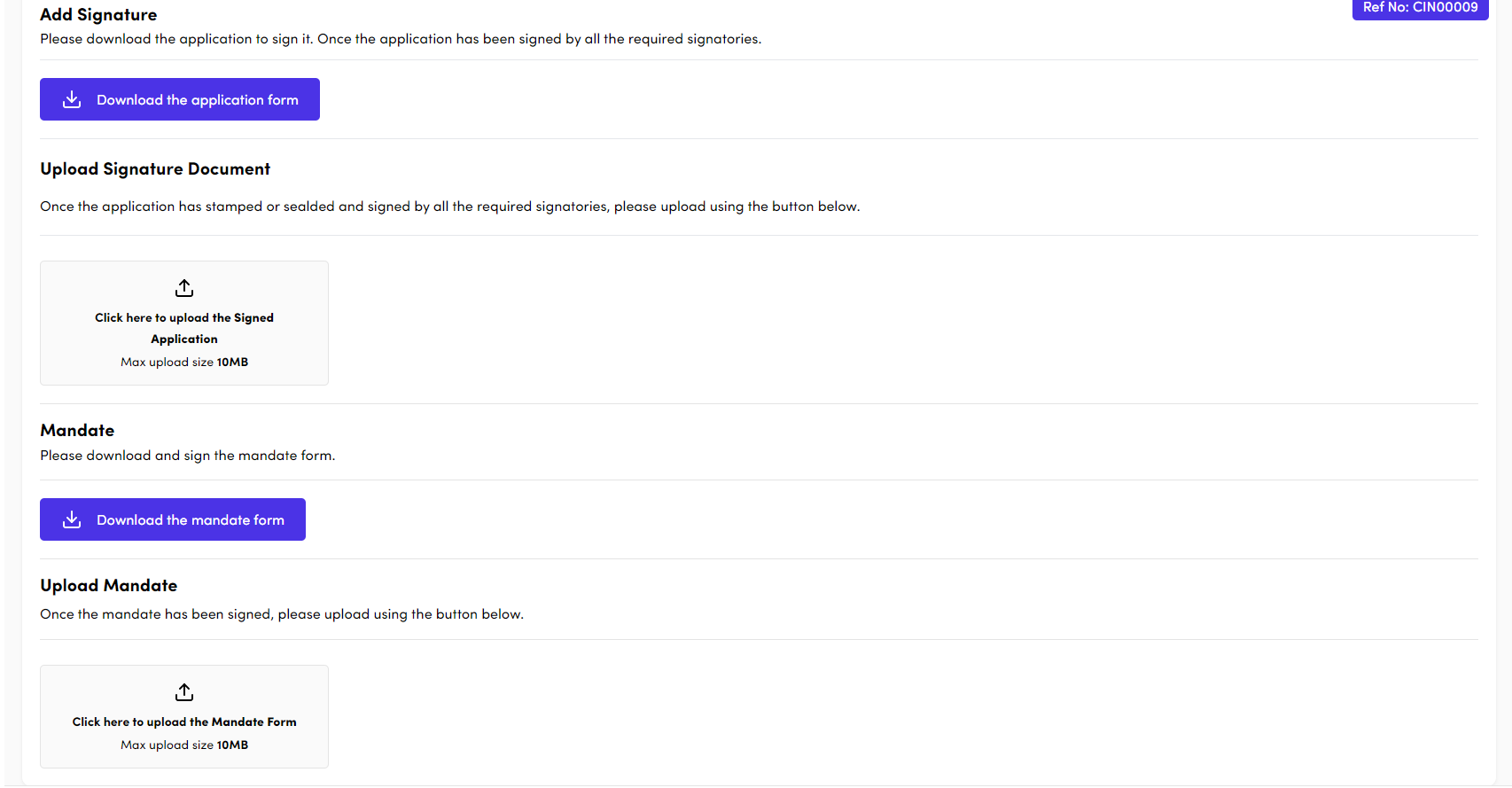
Once completed, continue with the application and a modal will appear.
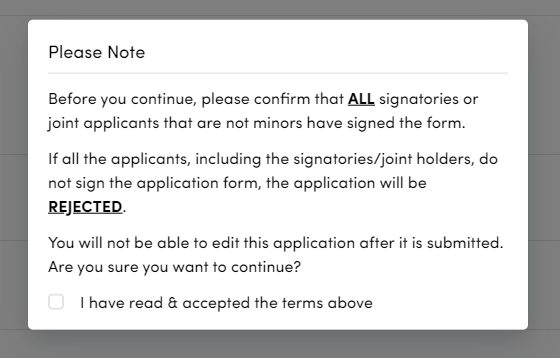
After reading and accepting the terms, check the checkbox and proceed to submit your application.

Once your application is submitted successfully, you may go to the application page and review your applications.
(Note: Private applications can be found on the Applications page by clicking the dropdown and switching to Private Offers.)
 MetroIPO
MetroIPO